Core Temp is one of the simplest programs that gives you access to real-time information about your processor. With it, you can see which processor your computer uses, as well as information about the socket, the frequency of each core, the multipler, the load, and the temperature. You can also see the lithography it was designed with, as well as the resources it's consuming at all times.
One of the features that makes Core Temp an excellent program is that, by default, it shows the temperature of each processor core in the task bar. In the program settings, you can determine what temperature to display there, such as the highest temperature recorded by any of the cores. That way, you can know the maximum temperature of the processor. You can also check data such as processor frequency, load, RAM usage, and resource consumption, all at a glance.
The program is compatible with Intel and AMD processors and accurately logs each core's information. You can also change the update frequency in milliseconds for each bit of data. Finally, you can activate alerts for whenever a certain temperature is exceeded.
So if you want to know in real time how your processor is doing, downloading Core Temp is an excellent idea.

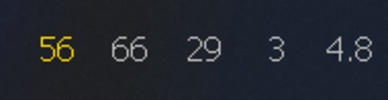
















Comments
There are no opinions about Core Temp yet. Be the first! Comment